Since of v1.6.0 you’re able to run the script on multiple devices simultaneously. However, one running script can handle only one device, so you’ll have to start multiple script instances.
You don’t have to copy the code!
Simply open another terminal window and run the same script from there. But before you do it, you’ll have to find out your devices’ identifiers. That’s pretty simple: run good old adb devices. E.g. that’s my output when 3 devices connected:
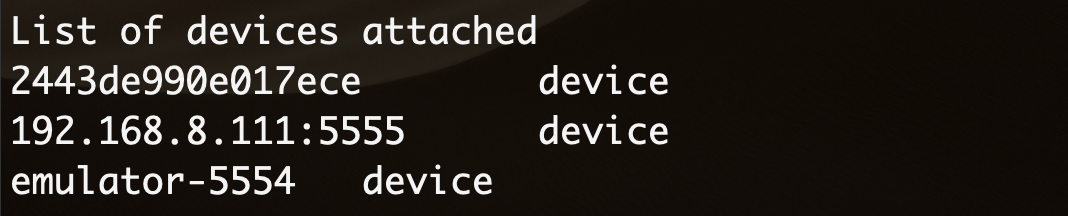
Thus “2443de990e017ece”, “192.168.8.111:5555”, “emulator-5554” are my devices identifiers. Now follow these steps for each device you want to run the script on:
1. Open a new terminal window in the Insomniac directory
2. python3 insomniac.py --device <your device identifier> ...some other args...
That’s it!
The script stores each account’s interaction data in a separate folder. So you can safely run the same code for different accounts: they won’t intersect.
P.S. To run the script on multiple devices via WiFi (like on the gif higher), follow the instructions in the post about connecting via WiFi.
Community